.
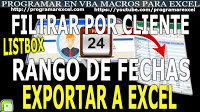 En este post se muestra Como Filtrar por Cliente Rango de Fecha y Exportar a un Libro Excel Nuevo, la macro busca los datos del cliente ingresado en la base de datos de Excel muestra los datos coincidentes en el Listbox de Excel, al filtro anterior se le puede sumar un filtro por rango de fechas o fecha desde a fecha hasta; dichos datos coincidentes con los criterios serán mostrados en el Listbox, que luego presionando el botón correspondiente se exportarán a un Libro de Excel Nuevo.
En este post se muestra Como Filtrar por Cliente Rango de Fecha y Exportar a un Libro Excel Nuevo, la macro busca los datos del cliente ingresado en la base de datos de Excel muestra los datos coincidentes en el Listbox de Excel, al filtro anterior se le puede sumar un filtro por rango de fechas o fecha desde a fecha hasta; dichos datos coincidentes con los criterios serán mostrados en el Listbox, que luego presionando el botón correspondiente se exportarán a un Libro de Excel Nuevo.Si estás trabajando con listbox quizás quieras aprender más sobre este objeto de VBA para Excel, en el link encontrarás muchos ejemplos que serán de utilidad relacionados con listbox de Excel.
Si te estás iniciando en la operación de Excel o requieres afirmar conocimientos, recomiendo leer un excelente libro sobre Excel que te ayudará operar las planillas u hojas de cálculo, haz click acá, si quieres aprender sobre Excel, en inglés, entonces debes hacer click here. Si lo que necesitas es aprender o profundizar sobre la programación de macros con VBA este es unos de los mejores cursos on line que he visto en internet.
if (payload.eventType == ‘subscribe’) {
// Add code to handle subscribe event.
} else if (payload.eventType == ‘unsubscribe’) {
// Add code to handle unsubscribe event.
}
if (window.console) { // for debugging only
window.console.log(‘YT event: ‘, payload);
}
}
Al filtro mencionado en el párrafo anterior se le puede adicionar un filtro por rango de fechas, es decir que en primer lugar se filtrará por Cliente, lo cual pueden ser Proveedores, Artículos, Empleados, Registros de Ventas o cualquier datos que se tenga en Excel; para luego filtrar por un laso de fechas, dicho filtro se mostrará en el Listbox que se encuentre en el Formulario de Excel.
Luego si se presiona en el botón de Exportar a Excel, se pasarán los datos filtrados a un Libro Nuevo de Excel, para ello creará un Libro de Excel copiará los datos del Listbox en una hoja del Libro de Excel Creado por la Macro y Luego guardará el libro con el nombre del archivo que contiene la macro, pero con extensión XLSX, para realizar lo anterior se crea una hoja temporal que se usará y luego se eliminará.
⇛⇛⇛⇛⇛⇛⇛⇛⇛⇛⇛⇛⇛⇛⇛⇛⇛⇛⇛⇛⇛⇛⇛⇛⇛⇛⇛⇛⇛⇛⇛⇛⇛⇛⇛⇛⇛⇛⇛⇛⇛⇛⇛⇛⇛
Quizá sea de utilidad también
Como Filtrar por Cliente Rango de Fechas y Exportar a PDF
Como enviar mail con archivo Excel y PDF mediante Outlook con Excel
Como hacer un link o hiperlink a google maps con Excel
Para poder exportar los datos filtrados y que se muestran en el listbox a un Nuevo Libro de Excel, primero se crea una hoja temporal donde se copiarán los datos del Listbox, con el siguiente código:
Luego se pasán los datos del listbox a la hoja de Excel creada en forma temporal:
Luego se da formato al reporte y se le agregan los encabezados de columnas, dando formato de fecha, de números con separador de miles, expansión automática de columnas, ancho de columna A y se establece el área de impresión, todo ello con los siguientes códigos:
a.Range(«A2») = «CLIENTE»
Se crea luego el nombre del archivo con el que se guardará el nuevo fichero de Excel que se creará con el filtro del listbox, luego se hace una copia de la hoja temporal y se la guarda con el nombre del núevo fichero, exportando los datos filtrados y mostrados en el Listbox a un Nuevo Libro de Excel, por último se elimina la hoja temporal, para lo mencionado se aplican los siguientes códigos:
Se crea el nombre del archivo
Se hace copia de la hoja actual y se guarda el libro con el nombre del fichero creado
a.Delete
El ejemplo llamado Como Filtrar por Cliente Rango de Fechas y Exportar a Excel, se puede descargar desde el link del final, a continuación se encuentra toda la codificación contenida en el Libro de Excel que se utiliza como ejemplo.
Código que se inserta en un Formulario de Excel
‘**************https://macrosenexcel.com **** https://youtube.com/programarexcel*********Private Sub CommandButton1_Click()
Unload Me
End Sub
Private Sub CommandButton2_Click()
On Error Resume Next
Set b = Sheets(«Hoja1»)
uf = b.Range(«A» & Rows.Count).End(xlUp).Row
dato1 = CDate(TextBox2)
dato2 = CDate(TextBox3)
If dato2 = Empty Or dato1 = emtpy Then
MsgBox («Debe ingresar datos para consulta entre rango de fechas»), vbCritical, «AVISO»
Exit Sub
End If
If dato2 < dato1 Then
MsgBox («La fecha final no puede ser mayor a la fecha inicial»), vbCritical, «AVISO»
Exit Sub
End If
b.AutoFilterMode = False
Me.ListBox1 = Clear
Me.ListBox1.RowSource = Clear
‘Adiciona un item al listbox reservado para la cabecera
UserForm1.ListBox1.AddItem
If dato1 = Empty Or dato2 = Empty Then
For i = 2 To uf
dato0 = CDate(b.Cells(i, 2).Value)
If dato0 >= dato1 And dato0 <= dato2 Then
Me.ListBox1.AddItem b.Cells(i, 1)
Me.ListBox1.List(Me.ListBox1.ListCount – 1, 1) = b.Cells(i, 2)
Me.ListBox1.List(Me.ListBox1.ListCount – 1, 2) = b.Cells(i, 3)
Me.ListBox1.List(Me.ListBox1.ListCount – 1, 3) = b.Cells(i, 4)
Me.ListBox1.List(Me.ListBox1.ListCount – 1, 4) = b.Cells(i, 5)
Me.ListBox1.List(Me.ListBox1.ListCount – 1, 5) = b.Cells(i, 6)
Me.ListBox1.List(Me.ListBox1.ListCount – 1, 6) = b.Cells(i, 7)
End If
Next i
Else
If dato2 < dato1 Then
MsgBox («La fecha final no puede ser mayor a la fecha inicial»), vbCritical, «AVISO»
Exit Sub
End If
For i = 2 To uf
strg = b.Cells(i, 1).Value
dato0 = CDate(b.Cells(i, 2).Value)
If UCase(strg) Like UCase(TextBox1.Value) & «*» And dato0 >= dato1 And dato0 <= dato2 Then
Me.ListBox1.AddItem b.Cells(i, 1)
Me.ListBox1.List(Me.ListBox1.ListCount – 1, 1) = b.Cells(i, 2)
Me.ListBox1.List(Me.ListBox1.ListCount – 1, 2) = b.Cells(i, 3)
Me.ListBox1.List(Me.ListBox1.ListCount – 1, 3) = b.Cells(i, 4)
Me.ListBox1.List(Me.ListBox1.ListCount – 1, 4) = b.Cells(i, 5)
Me.ListBox1.List(Me.ListBox1.ListCount – 1, 5) = b.Cells(i, 6)
Me.ListBox1.List(Me.ListBox1.ListCount – 1, 6) = b.Cells(i, 7)
End If
Next i
End If
‘Carga los datos de la cabecera en listbox
For ii = 0 To 7
UserForm1.ListBox1.List(0, ii) = Sheets(«Hoja1»).Cells(1, ii + 1)
Next ii
UserForm1.ListBox1.AddItem
UserForm1.ListBox1.AddItem
UserForm1.ListBox1.AddItem
UserForm1.ListBox1.List(UserForm1.ListBox1.ListCount – 1, 0) = «Total Importe»
For x = 0 To UserForm1.ListBox1.ListCount – 1
t = CDec(UserForm1.ListBox1.List(x, 6))
tot = tot + t
t = 0
Next x
UserForm1.ListBox1.List(UserForm1.ListBox1.ListCount – 1, 1) = Format(tot, » «»U$S»» #,##0.00 «)
UserForm1.ListBox1.AddItem
UserForm1.ListBox1.List(UserForm1.ListBox1.ListCount – 1, 0) = «Total de registros:»
UserForm1.ListBox1.List(UserForm1.ListBox1.ListCount – 1, 1) = UserForm1.ListBox1.ListCount – 5
Me.ListBox1.ColumnWidths = «170 pt;70 pt;50 pt;50 pt;50 pt;50 pt;50 pt»
End Sub
Private Sub CommandButton3_Click()
Unload UserForm1
End Sub
Private Sub CommandButton4_Click()
Application.ScreenUpdating = False
Application.DisplayAlerts = False
On Error Resume Next
‘Elimina hoja y crea hoja dando el mismo nombre que la eliminada
Sheets(«DFSHJFDUYDAYRAIUY544TTTOMYDUTGD»).Delete
ActiveWorkbook.Sheets.Add After:=Worksheets(Worksheets.Count)
ActiveSheet.Name = «DFSHJFDUYDAYRAIUY544TTTOMYDUTGD»
Set a = Sheets(«DFSHJFDUYDAYRAIUY544TTTOMYDUTGD»)
For x = 1 To UserForm1.ListBox1.ListCount – 5
a.Cells(x + 2, «A») = ListBox1.List(x, 0)
a.Cells(x + 2, «B») = CDate(ListBox1.List(x, 1))
a.Cells(x + 2, «C») = ListBox1.List(x, 2)
a.Cells(x + 2, «D») = ListBox1.List(x, 3)
a.Cells(x + 2, «E») = ListBox1.List(x, 4)
a.Cells(x + 2, «F») = ListBox1.List(x, 5)
a.Cells(x + 2, «G») = CDec(ListBox1.List(x, 6))
Next
a.Cells(x + 4, «A») = ListBox1.List(x + 2, 0)
a.Cells(x + 5, «A») = ListBox1.List(x + 3, 0)
a.Cells(x + 4, «B») = ListBox1.List(x + 2, 1)
a.Cells(x + 5, «B») = ListBox1.List(x + 3, 1)
a.Activate
a.Range(«A1») = «REPORTE DE VENTAS»
With a.Range(«A1:G1»)
.Merge
.VerticalAlignment = xlCenter
.HorizontalAlignment = xlCenter
.RowHeight = 20
.Font.Size = 16
End With
a.Range(«A2») = «CLIENTE»
a.Range(«B2») = «FECHA»
a.Range(«C2») = «COMPROBANTE»
a.Range(«D2») = «TIPO»
a.Range(«E2») = «SUC»
a.Range(«F2») = «N COMP»
a.Range(«G2») = «IMPORTE»
uf = a.Range(«G» & Rows.Count).End(xlUp).Row
a.Range(«G2:G» & uf).NumberFormat = «#.#,0»
a.Range(«B2:B» & uf).NumberFormat = «dd/mm/yyyy»
a.Range(«A:G»).Columns.AutoFit
a.Range(«A:A»).ColumnWidth = 31
Application.PrintCommunication = True
With ActiveSheet.PageSetup
.PrintArea = «$A$1:$G$» & uf + 4
.FitToPagesWide = 1
.FitToPagesTall = 1
End With
nom = ActiveWorkbook.Name
pto = InStr(nom, «.»)
nomarch = Left(nom, pto – 1)
nomarch = nomarch & «.xlsx»
myfile = ThisWorkbook.Path & «» & nomarch
ActiveSheet.Copy
ActiveWorkbook.SaveAs Filename:=myfile, FileFormat:=xlOpenXMLWorkbook
Workbooks(nomarch).Close True
a.Delete
Sheets(«Hoja1»).Select
MsgBox «El reporte se exportó a EXCEL con éxito», vbCritical, «AVISO»
Application.DisplayAlerts = True
Application.ScreenUpdating = True
End Sub
Private Sub TextBox1_Change()
On Error Resume Next
Set b = Sheets(«Hoja1»)
uf = b.Range(«A» & Rows.Count).End(xlUp).Row
If Trim(TextBox1.Value) = «» Then
Me.ListBox1.RowSource = «Hoja1!A1:G» & uf
Exit Sub
End If
b.AutoFilterMode = False
Me.ListBox1 = Clear
Me.ListBox1.RowSource = Clear
dato1 = CDate(TextBox2)
dato2 = CDate(TextBox3)
‘Adiciona un item al listbox reservado para la cabecera
UserForm1.ListBox1.AddItem
For i = 2 To uf
strg = b.Cells(i, 1).Value
If UCase(strg) Like UCase(TextBox1.Value) & «*» Then
Me.ListBox1.AddItem b.Cells(i, 1)
Me.ListBox1.List(Me.ListBox1.ListCount – 1, 1) = b.Cells(i, 2)
Me.ListBox1.List(Me.ListBox1.ListCount – 1, 2) = b.Cells(i, 3)
Me.ListBox1.List(Me.ListBox1.ListCount – 1, 3) = b.Cells(i, 4)
Me.ListBox1.List(Me.ListBox1.ListCount – 1, 4) = b.Cells(i, 5)
Me.ListBox1.List(Me.ListBox1.ListCount – 1, 5) = b.Cells(i, 6)
Me.ListBox1.List(Me.ListBox1.ListCount – 1, 6) = b.Cells(i, 7)
End If
Next i
‘Carga los datos de la cabecera en listbox
For ii = 0 To 7
UserForm1.ListBox1.List(0, ii) = Sheets(«Hoja1»).Cells(1, ii + 1)
Next ii
UserForm1.ListBox1.AddItem
UserForm1.ListBox1.AddItem
UserForm1.ListBox1.AddItem
UserForm1.ListBox1.List(UserForm1.ListBox1.ListCount – 1, 0) = «Total Importe»
For x = 0 To UserForm1.ListBox1.ListCount – 1
t = CDec(UserForm1.ListBox1.List(x, 6))
tot = tot + t
t = 0
Next x
UserForm1.ListBox1.List(UserForm1.ListBox1.ListCount – 1, 1) = Format(tot, » «»U$S»» #,##0.00 «)
UserForm1.ListBox1.AddItem
UserForm1.ListBox1.List(UserForm1.ListBox1.ListCount – 1, 0) = «Total de registros:»
UserForm1.ListBox1.List(UserForm1.ListBox1.ListCount – 1, 1) = UserForm1.ListBox1.ListCount – 5
UserForm1.TextBox2 = Clear
UserForm1.TextBox3 = Clear
Me.ListBox1.ColumnWidths = «170 pt;70 pt;50 pt;50 pt;50 pt;50 pt;50 pt»
End Sub
Private Sub TextBox2_Change()
If Len(UserForm1.TextBox2) = 10 Then UserForm1.TextBox3.SetFocus
End Sub
Private Sub TextBox3_Change()
If Len(UserForm1.TextBox3) = 10 Then UserForm1.CommandButton2.SetFocus
End Sub
Private Sub UserForm_Initialize()
Dim fila As Long
Application.DisplayAlerts = False
Application.ScreenUpdating = False
Set b = Sheets(«Hoja1»)
uf = b.Range(«A» & Rows.Count).End(xlUp).Row
uc = b.Cells(1, Columns.Count).End(xlToLeft).Address
wc = Mid(uc, InStr(uc, «$») + 1, InStr(2, uc, «$») – 2)
With Me.ListBox1
.ColumnCount = 7
.ColumnWidths = «170 pt;50 pt;50 pt;50 pt;50 pt;50 pt;50 pt»
.RowSource = «Hoja1!A1:» & wc & uf
End With
Application.DisplayAlerts = True
Application.ScreenUpdating = True
End Sub
Private Sub UserForm_QueryClose(Cancel As Integer, CloseMode As Integer)
On Error GoTo Fin
If CloseMode <> 1 Then Cancel = True
Fin:
End Sub
Código que se inserta en un módulo
Private Sub CommandButton1_Click()
Unload Me
End Sub
Private Sub CommandButton2_Click()
On Error Resume Next
Set b = Sheets(«Hoja1»)
uf = b.Range(«A» & Rows.Count).End(xlUp).Row
dato1 = CDate(TextBox2)
dato2 = CDate(TextBox3)
If dato2 = Empty Or dato1 = emtpy Then
MsgBox («Debe ingresar datos para consulta entre rango de fechas»), vbCritical, «AVISO»
Exit Sub
End If
If dato2 < dato1 Then
MsgBox («La fecha final no puede ser mayor a la fecha inicial»), vbCritical, «AVISO»
Exit Sub
End If
b.AutoFilterMode = False
Me.ListBox1 = Clear
Me.ListBox1.RowSource = Clear
‘Adiciona un item al listbox reservado para la cabecera
UserForm1.ListBox1.AddItem
If dato1 = Empty Or dato2 = Empty Then
For i = 2 To uf
dato0 = CDate(b.Cells(i, 2).Value)
If dato0 >= dato1 And dato0 <= dato2 Then
Me.ListBox1.AddItem b.Cells(i, 1)
Me.ListBox1.List(Me.ListBox1.ListCount – 1, 1) = b.Cells(i, 2)
Me.ListBox1.List(Me.ListBox1.ListCount – 1, 2) = b.Cells(i, 3)
Me.ListBox1.List(Me.ListBox1.ListCount – 1, 3) = b.Cells(i, 4)
Me.ListBox1.List(Me.ListBox1.ListCount – 1, 4) = b.Cells(i, 5)
Me.ListBox1.List(Me.ListBox1.ListCount – 1, 5) = b.Cells(i, 6)
Me.ListBox1.List(Me.ListBox1.ListCount – 1, 6) = b.Cells(i, 7)
End If
Next i
Else
If dato2 < dato1 Then
MsgBox («La fecha final no puede ser mayor a la fecha inicial»), vbCritical, «AVISO»
Exit Sub
End If
For i = 2 To uf
strg = b.Cells(i, 1).Value
dato0 = CDate(b.Cells(i, 2).Value)
If UCase(strg) Like UCase(TextBox1.Value) & «*» And dato0 >= dato1 And dato0 <= dato2 Then
Me.ListBox1.AddItem b.Cells(i, 1)
Me.ListBox1.List(Me.ListBox1.ListCount – 1, 1) = b.Cells(i, 2)
Me.ListBox1.List(Me.ListBox1.ListCount – 1, 2) = b.Cells(i, 3)
Me.ListBox1.List(Me.ListBox1.ListCount – 1, 3) = b.Cells(i, 4)
Me.ListBox1.List(Me.ListBox1.ListCount – 1, 4) = b.Cells(i, 5)
Me.ListBox1.List(Me.ListBox1.ListCount – 1, 5) = b.Cells(i, 6)
Me.ListBox1.List(Me.ListBox1.ListCount – 1, 6) = b.Cells(i, 7)
End If
Next i
End If
‘Carga los datos de la cabecera en listbox
For ii = 0 To 7
UserForm1.ListBox1.List(0, ii) = Sheets(«Hoja1»).Cells(1, ii + 1)
Next ii
UserForm1.ListBox1.AddItem
UserForm1.ListBox1.AddItem
UserForm1.ListBox1.AddItem
UserForm1.ListBox1.List(UserForm1.ListBox1.ListCount – 1, 0) = «Total Importe»
For x = 0 To UserForm1.ListBox1.ListCount – 1
t = CDec(UserForm1.ListBox1.List(x, 6))
tot = tot + t
t = 0
Next x
UserForm1.ListBox1.List(UserForm1.ListBox1.ListCount – 1, 1) = Format(tot, » «»U$S»» #,##0.00 «)
UserForm1.ListBox1.AddItem
UserForm1.ListBox1.List(UserForm1.ListBox1.ListCount – 1, 0) = «Total de registros:»
UserForm1.ListBox1.List(UserForm1.ListBox1.ListCount – 1, 1) = UserForm1.ListBox1.ListCount – 5
Me.ListBox1.ColumnWidths = «170 pt;70 pt;50 pt;50 pt;50 pt;50 pt;50 pt»
End Sub
Private Sub CommandButton3_Click()
Unload UserForm1
End Sub
Private Sub CommandButton4_Click()
Application.ScreenUpdating = False
Application.DisplayAlerts = False
On Error Resume Next
‘Elimina hoja y crea hoja dando el mismo nombre que la eliminada
Sheets(«DFSHJFDUYDAYRAIUY544TTTOMYDUTGD»).Delete
ActiveWorkbook.Sheets.Add After:=Worksheets(Worksheets.Count)
ActiveSheet.Name = «DFSHJFDUYDAYRAIUY544TTTOMYDUTGD»
Set a = Sheets(«DFSHJFDUYDAYRAIUY544TTTOMYDUTGD»)
For x = 1 To UserForm1.ListBox1.ListCount – 5
a.Cells(x + 2, «A») = ListBox1.List(x, 0)
a.Cells(x + 2, «B») = CDate(ListBox1.List(x, 1))
a.Cells(x + 2, «C») = ListBox1.List(x, 2)
a.Cells(x + 2, «D») = ListBox1.List(x, 3)
a.Cells(x + 2, «E») = ListBox1.List(x, 4)
a.Cells(x + 2, «F») = ListBox1.List(x, 5)
a.Cells(x + 2, «G») = CDec(ListBox1.List(x, 6))
Next
a.Cells(x + 4, «A») = ListBox1.List(x + 2, 0)
a.Cells(x + 5, «A») = ListBox1.List(x + 3, 0)
a.Cells(x + 4, «B») = ListBox1.List(x + 2, 1)
a.Cells(x + 5, «B») = ListBox1.List(x + 3, 1)
a.Activate
a.Range(«A1») = «REPORTE DE VENTAS»
With a.Range(«A1:G1»)
.Merge
.VerticalAlignment = xlCenter
.HorizontalAlignment = xlCenter
.RowHeight = 20
.Font.Size = 16
End With
a.Range(«A2») = «CLIENTE»
a.Range(«B2») = «FECHA»
a.Range(«C2») = «COMPROBANTE»
a.Range(«D2») = «TIPO»
a.Range(«E2») = «SUC»
a.Range(«F2») = «N COMP»
a.Range(«G2») = «IMPORTE»
uf = a.Range(«G» & Rows.Count).End(xlUp).Row
a.Range(«G2:G» & uf).NumberFormat = «#.#,0»
a.Range(«B2:B» & uf).NumberFormat = «dd/mm/yyyy»
a.Range(«A:G»).Columns.AutoFit
a.Range(«A:A»).ColumnWidth = 31
Application.PrintCommunication = True
With ActiveSheet.PageSetup
.PrintArea = «$A$1:$G$» & uf + 4
.FitToPagesWide = 1
.FitToPagesTall = 1
End With
nom = ActiveWorkbook.Name
pto = InStr(nom, «.»)
nomarch = Left(nom, pto – 1)
nomarch = nomarch & «.xlsx»
myfile = ThisWorkbook.Path & «» & nomarch
ActiveSheet.Copy
ActiveWorkbook.SaveAs Filename:=myfile, FileFormat:=xlOpenXMLWorkbook
Workbooks(nomarch).Close True
a.Delete
Sheets(«Hoja1»).Select
MsgBox «El reporte se exportó a EXCEL con éxito», vbCritical, «AVISO»
Application.DisplayAlerts = True
Application.ScreenUpdating = True
End Sub
Private Sub TextBox1_Change()
On Error Resume Next
Set b = Sheets(«Hoja1»)
uf = b.Range(«A» & Rows.Count).End(xlUp).Row
If Trim(TextBox1.Value) = «» Then
Me.ListBox1.RowSource = «Hoja1!A1:G» & uf
Exit Sub
End If
b.AutoFilterMode = False
Me.ListBox1 = Clear
Me.ListBox1.RowSource = Clear
dato1 = CDate(TextBox2)
dato2 = CDate(TextBox3)
‘Adiciona un item al listbox reservado para la cabecera
UserForm1.ListBox1.AddItem
For i = 2 To uf
strg = b.Cells(i, 1).Value
If UCase(strg) Like UCase(TextBox1.Value) & «*» Then
Me.ListBox1.AddItem b.Cells(i, 1)
Me.ListBox1.List(Me.ListBox1.ListCount – 1, 1) = b.Cells(i, 2)
Me.ListBox1.List(Me.ListBox1.ListCount – 1, 2) = b.Cells(i, 3)
Me.ListBox1.List(Me.ListBox1.ListCount – 1, 3) = b.Cells(i, 4)
Me.ListBox1.List(Me.ListBox1.ListCount – 1, 4) = b.Cells(i, 5)
Me.ListBox1.List(Me.ListBox1.ListCount – 1, 5) = b.Cells(i, 6)
Me.ListBox1.List(Me.ListBox1.ListCount – 1, 6) = b.Cells(i, 7)
End If
Next i
‘Carga los datos de la cabecera en listbox
For ii = 0 To 7
UserForm1.ListBox1.List(0, ii) = Sheets(«Hoja1»).Cells(1, ii + 1)
Next ii
UserForm1.ListBox1.AddItem
UserForm1.ListBox1.AddItem
UserForm1.ListBox1.AddItem
UserForm1.ListBox1.List(UserForm1.ListBox1.ListCount – 1, 0) = «Total Importe»
For x = 0 To UserForm1.ListBox1.ListCount – 1
t = CDec(UserForm1.ListBox1.List(x, 6))
tot = tot + t
t = 0
Next x
UserForm1.ListBox1.List(UserForm1.ListBox1.ListCount – 1, 1) = Format(tot, » «»U$S»» #,##0.00 «)
UserForm1.ListBox1.AddItem
UserForm1.ListBox1.List(UserForm1.ListBox1.ListCount – 1, 0) = «Total de registros:»
UserForm1.ListBox1.List(UserForm1.ListBox1.ListCount – 1, 1) = UserForm1.ListBox1.ListCount – 5
UserForm1.TextBox2 = Clear
UserForm1.TextBox3 = Clear
Me.ListBox1.ColumnWidths = «170 pt;70 pt;50 pt;50 pt;50 pt;50 pt;50 pt»
End Sub
Private Sub TextBox2_Change()
If Len(UserForm1.TextBox2) = 10 Then UserForm1.TextBox3.SetFocus
End Sub
Private Sub TextBox3_Change()
If Len(UserForm1.TextBox3) = 10 Then UserForm1.CommandButton2.SetFocus
End Sub
Private Sub UserForm_Initialize()
Dim fila As Long
Application.DisplayAlerts = False
Application.ScreenUpdating = False
Set b = Sheets(«Hoja1»)
uf = b.Range(«A» & Rows.Count).End(xlUp).Row
uc = b.Cells(1, Columns.Count).End(xlToLeft).Address
wc = Mid(uc, InStr(uc, «$») + 1, InStr(2, uc, «$») – 2)
With Me.ListBox1
.ColumnCount = 7
.ColumnWidths = «170 pt;50 pt;50 pt;50 pt;50 pt;50 pt;50 pt»
.RowSource = «Hoja1!A1:» & wc & uf
End With
Application.DisplayAlerts = True
Application.ScreenUpdating = True
End Sub
Private Sub UserForm_QueryClose(Cancel As Integer, CloseMode As Integer)
On Error GoTo Fin
If CloseMode <> 1 Then Cancel = True
Fin:
End Sub
‘**************https://macrosenexcel.com **** https://youtube.com/programarexcel*********
#If VBA7 And Win64 Then
‘Si es de 64 bits
Public Declare PtrSafe Function ShellExecute Lib «shell32.dll» Alias «ShellExecuteA» (ByVal hwnd As LongPtr, ByVal lpOperation As String, ByVal lpFile As String, ByVal lpParameters As String, ByVal lpDirectory As String, ByVal nShowCmd As Long) As LongPtr
Public Declare PtrSafe Function FindWindow Lib «USER32» Alias «FindWindowA» (ByVal lpClassName As String, ByVal lpWindowName As String) As LongPtr
Public Declare PtrSafe Function GetWindowLongPtr Lib «USER32» Alias «GetWindowLongPtrA» (ByVal hwnd As LongPtr, ByVal nIndex As Long) As LongPtr
Public Declare PtrSafe Function SetWindowLongPtr Lib «USER32» Alias «SetWindowLongPtrA» (ByVal hwnd As LongPtr, ByVal nIndex As Long, ByVal dwNewLong As LongPtr) As LongPtr
Public Declare PtrSafe Function DrawMenuBar Lib «USER32» (ByVal hwnd As Long) As LongPtr
Public Declare PtrSafe Function RegOpenKeyA Lib «advapire32.dll» (ByVal hKey As LongPtr, ByVal lpSubKey As String, phkResult As LongPtr) As LongPtr
#Else
‘Si es de 32 bits
Public Declare Function ShellExecute Lib «shell32.dll» Alias «ShellExecuteA» (ByVal hwnd As Long, ByVal lpOperation As String, ByVal lpFile As String, ByVal lpParameters As String, ByVal lpDirectory As String, ByVal nShowCmd As Long) As Long
Public Declare Function FindWindow Lib «USER32» Alias «FindWindowA» (ByVal lpClassName As String, ByVal lpWindowName As String) As Long
Public Declare Function GetWindowLong Lib «USER32» Alias «GetWindowLongA» (ByVal hwnd As Long, ByVal nIndex As Long) As Long
Public Declare Function SetWindowLong Lib «USER32» Alias «SetWindowLongA» (ByVal hwnd As Long, ByVal nIndex As Long, ByVal dwNewLong As Long) As Long
Public Declare Function DrawMenuBar Lib «USER32» (ByVal hwnd As Long) As Long
Public Declare Function RegOpenKeyA Lib «advapire32.dll» (ByVal hKey As Long, ByVal lpSubKey As String, phkResult As Long) As Long
#End If
Sub muestra1()
UserForm1.Show
End Sub
⇛⇛⇛⇛⇛⇛⇛⇛⇛⇛⇛⇛⇛⇛⇛⇛⇛⇛⇛⇛⇛⇛⇛⇛⇛⇛⇛⇛⇛⇛⇛⇛⇛⇛⇛⇛⇛⇛⇛⇛⇛⇛⇛⇛⇛
⇛⇛⇛⇛⇛⇛⇛⇛⇛⇛⇛⇛⇛⇛⇛⇛⇛⇛⇛⇛⇛⇛⇛⇛⇛⇛⇛⇛⇛⇛⇛⇛⇛⇛⇛⇛⇛⇛⇛⇛⇛⇛⇛⇛⇛
.
If this post was helpful INVITE ME A COFFEE and so help keep up the page, CLICK to download free example.
Si te gustó por favor compártelo con tus amigos
If you liked please share it with your friends




