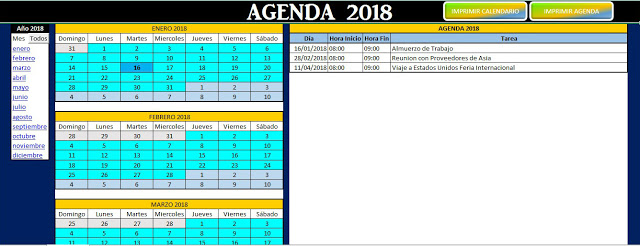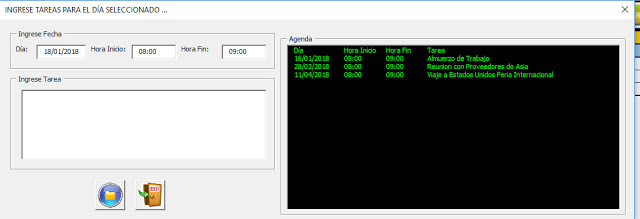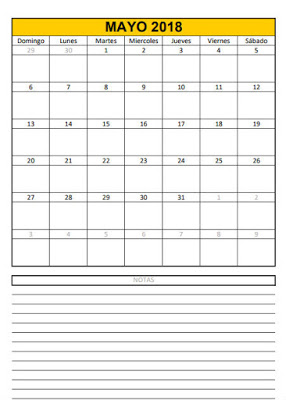.
In this post you can dowload Diary 2018 Calendar, made in Excel, contains many macros that can be found and download for free from this page, it uses forms and various procedures or macros the make functional, does not use virtually any formula built in Excel.
From the end of the post you can download the example for free without any restriction, the code can be adapted to each need, please contribute to support the site if it is within your means, thank you very much.
if (payload.eventType == ‘subscribe’) {
// Add code to handle subscribe event.
} else if (payload.eventType == ‘unsubscribe’) {
// Add code to handle unsubscribe event.
}
if (window.console) { // for debugging only
window.console.log(‘YT event: ‘, payload);
}
}
By double clicking on the calendar on a particular day, a form is displayed that allows you to enter the task or activity that you wish to schedule, being able to enter the start and end time if required, also in spite of leaving by default the day in which we clicked, can be manually changed by assigning the day you want for the task you are trying to add.
By clicking on the save button at the end of the form, the task is saved and added to the list of tasks on the right of the page, automatically sorted by date, then by start time and by time of inspection of the task.
⇛⇛⇛⇛⇛⇛⇛⇛⇛⇛⇛⇛⇛⇛⇛⇛⇛⇛⇛⇛⇛⇛⇛⇛⇛⇛⇛⇛⇛⇛⇛⇛⇛⇛⇛⇛⇛⇛⇛⇛⇛⇛⇛⇛⇛
Quizá sea de utilidad también
Como enviar mail desde Excel adjuntando PDF
Como enviar mail con archivo Excel y PDF mediante Outlook con Excel
Formulario de VBA para insertar datos
⇛⇛⇛⇛⇛⇛⇛⇛⇛⇛⇛⇛⇛⇛⇛⇛⇛⇛⇛⇛⇛⇛⇛⇛⇛⇛⇛⇛⇛⇛⇛⇛⇛⇛⇛⇛⇛⇛⇛⇛⇛⇛⇛⇛⇛
⇛⇛⇛⇛⇛⇛⇛⇛⇛⇛⇛⇛⇛⇛⇛⇛⇛⇛⇛⇛⇛⇛⇛⇛⇛⇛⇛⇛⇛⇛⇛⇛⇛⇛⇛⇛⇛⇛⇛⇛⇛⇛⇛⇛⇛
It is also possible to print the calendar, it is done from the button that is at the beginning of the file on the right, by pressing, the list of assigned tasks is printed as shown in the following image:
.
If this post was helpful INVITE ME A COFFEE and so help keep up the page, CLICK to download free example.
Si te gustó por favor compártelo con tus amigos
If you liked please share it with your friends